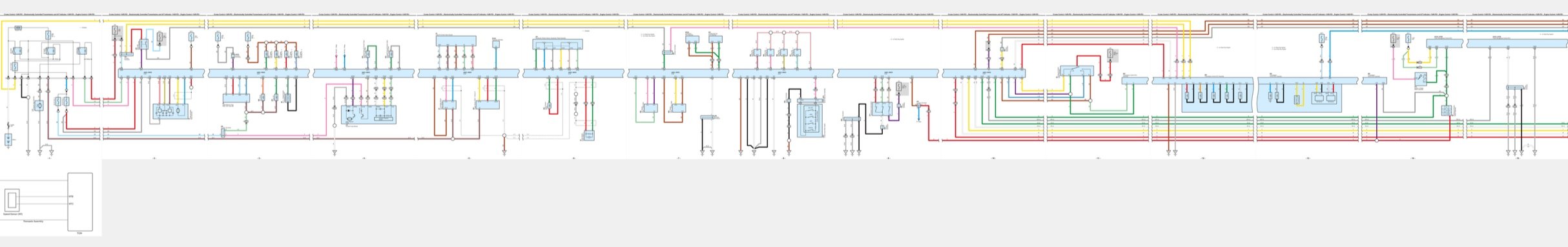Staying Organized While Testing
With all the information you need to sift through during testing, it is absolutely essential to carefully organize your thoughts, findings, and documentation. This page will provide you with practical examples of how and what I use on the computer to keep everything well-organized, easily accessible, and available for future reference and detailed documentation.
Note taking and information gather
I have gone through a a lot of different note taking apps in order to organize ideas and annotate photos and ideas, but Microsoft Whiteboard is been my go to for a few years now. Not only is it available and free it works across PC and iOS (web app only if using a Apple Desktop like Mac OS) I typically will have this open along with just a plain text editor like “Notes” in windows. I will use the note program for quick typing, random thoughts and so on. Then while I am searching through service info, if there are any diagrams, photos or whatnot, it is very easy to copy from the browser to white board. Where it really shines too is with left to right wire diagrams as shown below, I can copy each section and paste then line them up.
Whiteboard has some pretty basic stuff as well like text input, shakes. At the very end there are options to share the whiteboard as a link or export as a PDF or Image file.